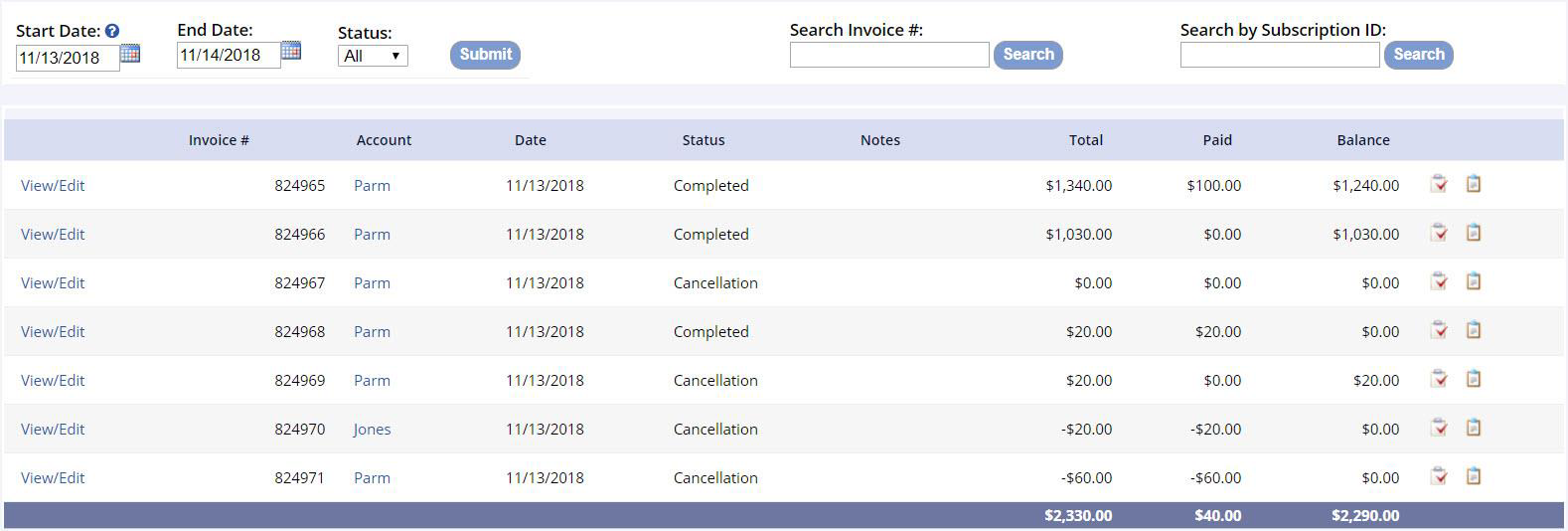Open/Paid Invoices allows you to view all invoices in the system. You can look for individual invoices by their invoice number. You can also filter invoices by date range or status.
This area can be accessed from the Home Screen via the Quick Utilities menu, or from the Finance section of the right-hand navigation.
Open/Paid Invoices Tips
The Quick Utilities link leads to a report that lists all invoices based on a date range and status (all, open, or paid).
Invoices can also be brought up by searching an invoice # or a subscription ID (if using recurring payments).
Directly from this screen:
- Invoices can be viewed / edited by clicking View/Edit
- Invoice receipts and payment history can be accessed using the icons to the right of the invoice
- Household accounts can be accessed directly by clicking the account name