Deposit (Hold) is a payment type that can be available to customers only if selected in your payment options. If selected, the Deposit (Hold) Report will become an option and will allow you to search by date range to pull every Deposit (Hold) payment within your given date range.
This report will show you details such transaction ID, Invoice ID, Item Purchased, Member Info, Transaction Date, and Amount. This report has the option to Include Canceled Items as well as Export if the department needed to pull this information.

- Open the Reports tab in the leftside navigation menu
- Click Financial Reports
- Select Deposit (Hold) Report from the Other Reports section
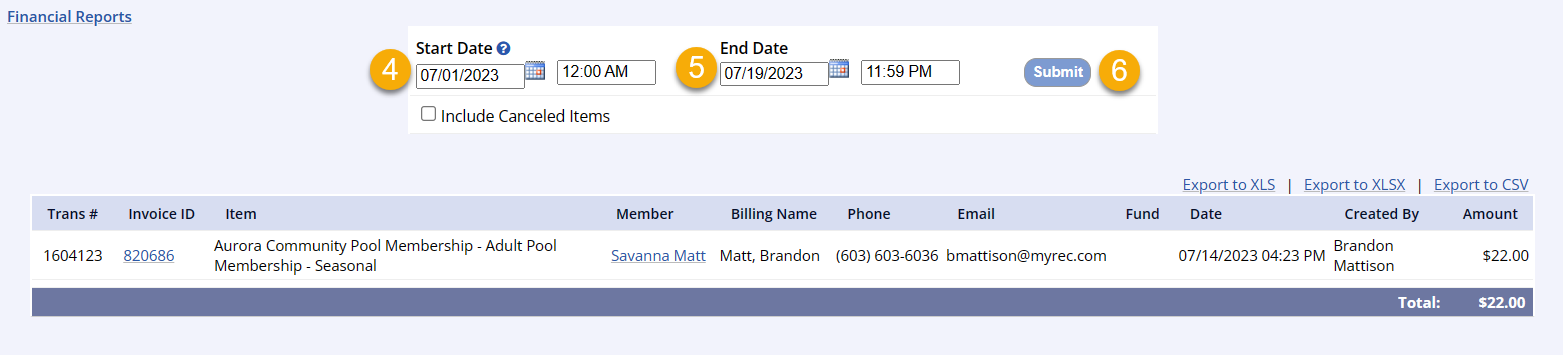
- Set the Start Date/Time
- Choose the End Date/Time
- Click Submit
- The report will show the transaction number, invoice ID, item description, member, billing name, phone, email, any applicable fund, the transaction date, the created by info, and the amount
- This report is exportable and printable