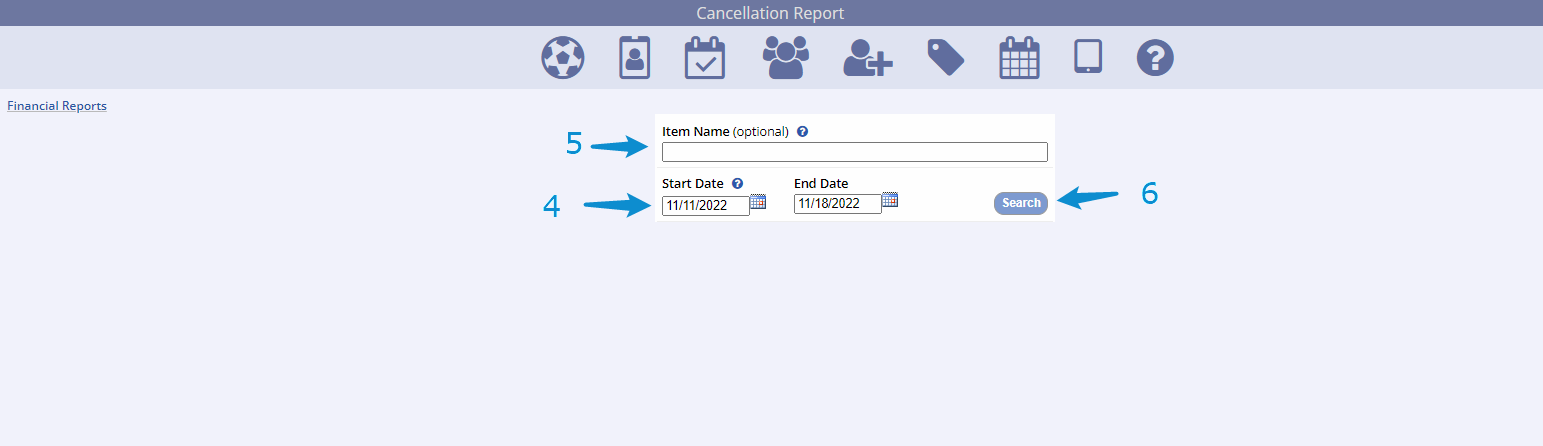The Cancellation Report will provide information for cancellations. This includes the household name and link, the invoice number and link, activity information, credits, and refunds. This report is searchable by date range or item name.
To access the Cancellation Report:
- Open the Reports menu from the left side of the screen
- Select Financial Reports
- Click Cancellation Reports in the Other Reports column
- Adjust the date range as needed
- Optional Item Name search
- Click Search