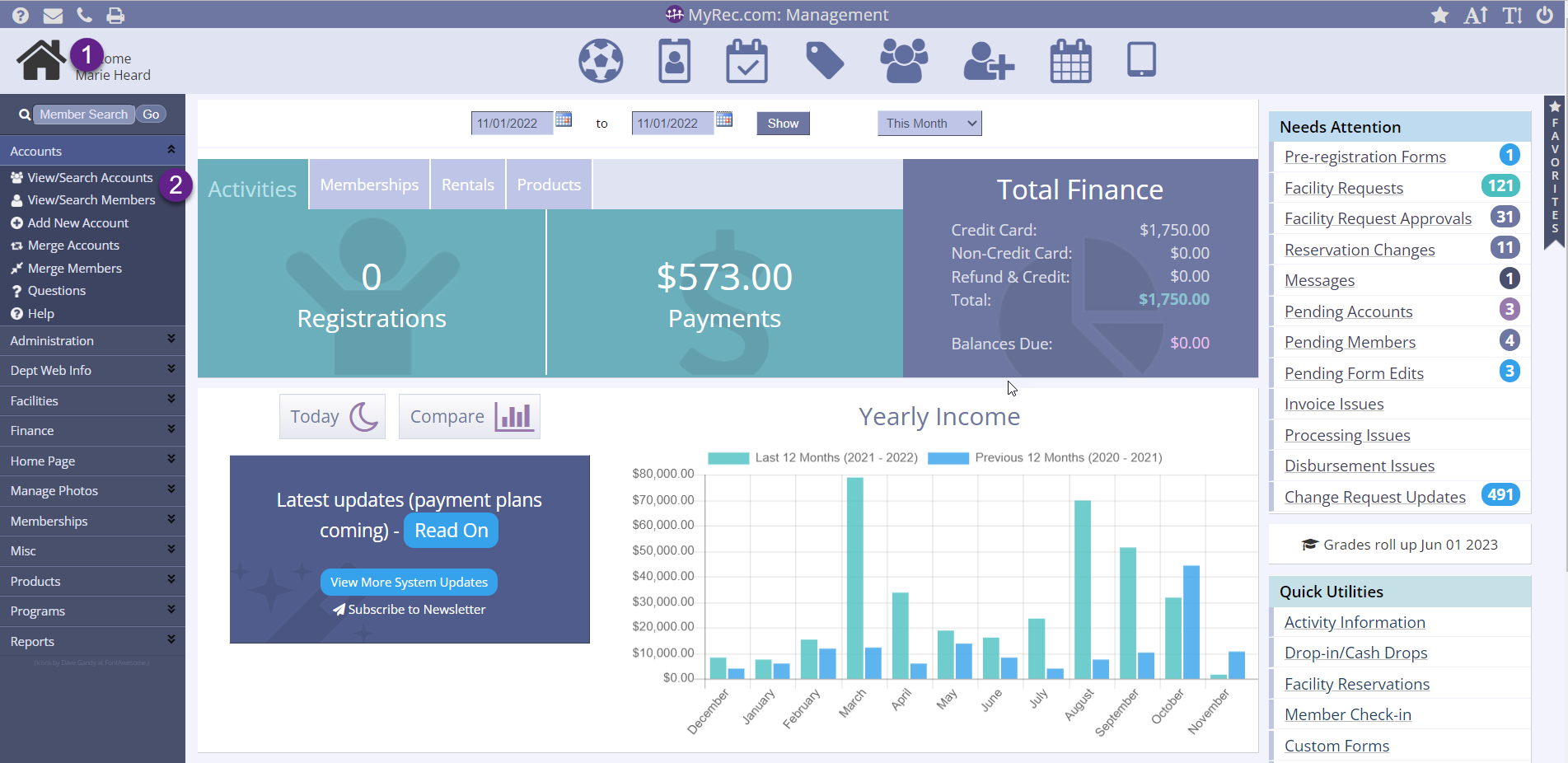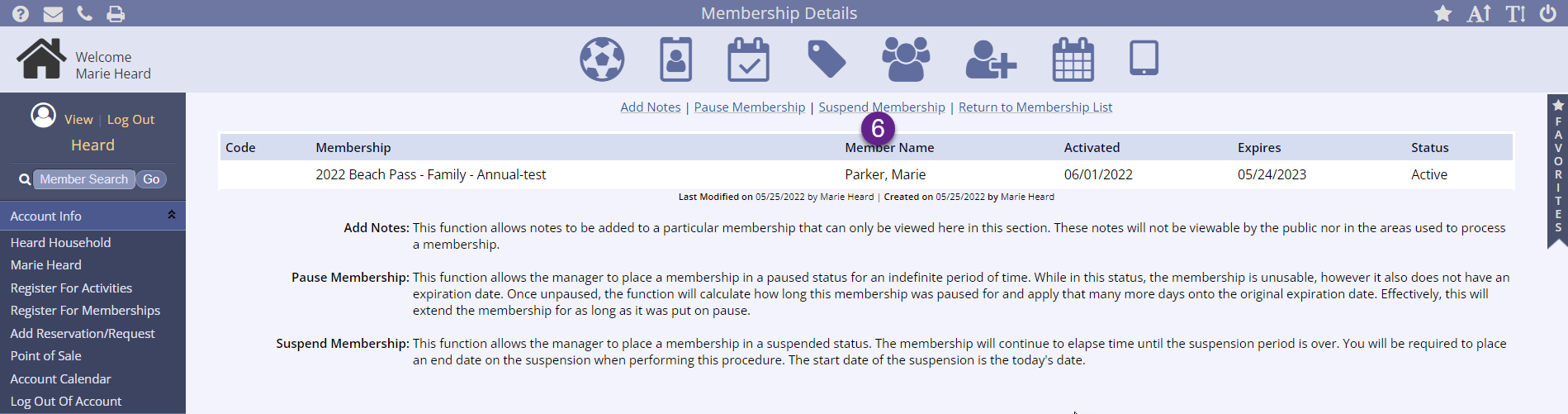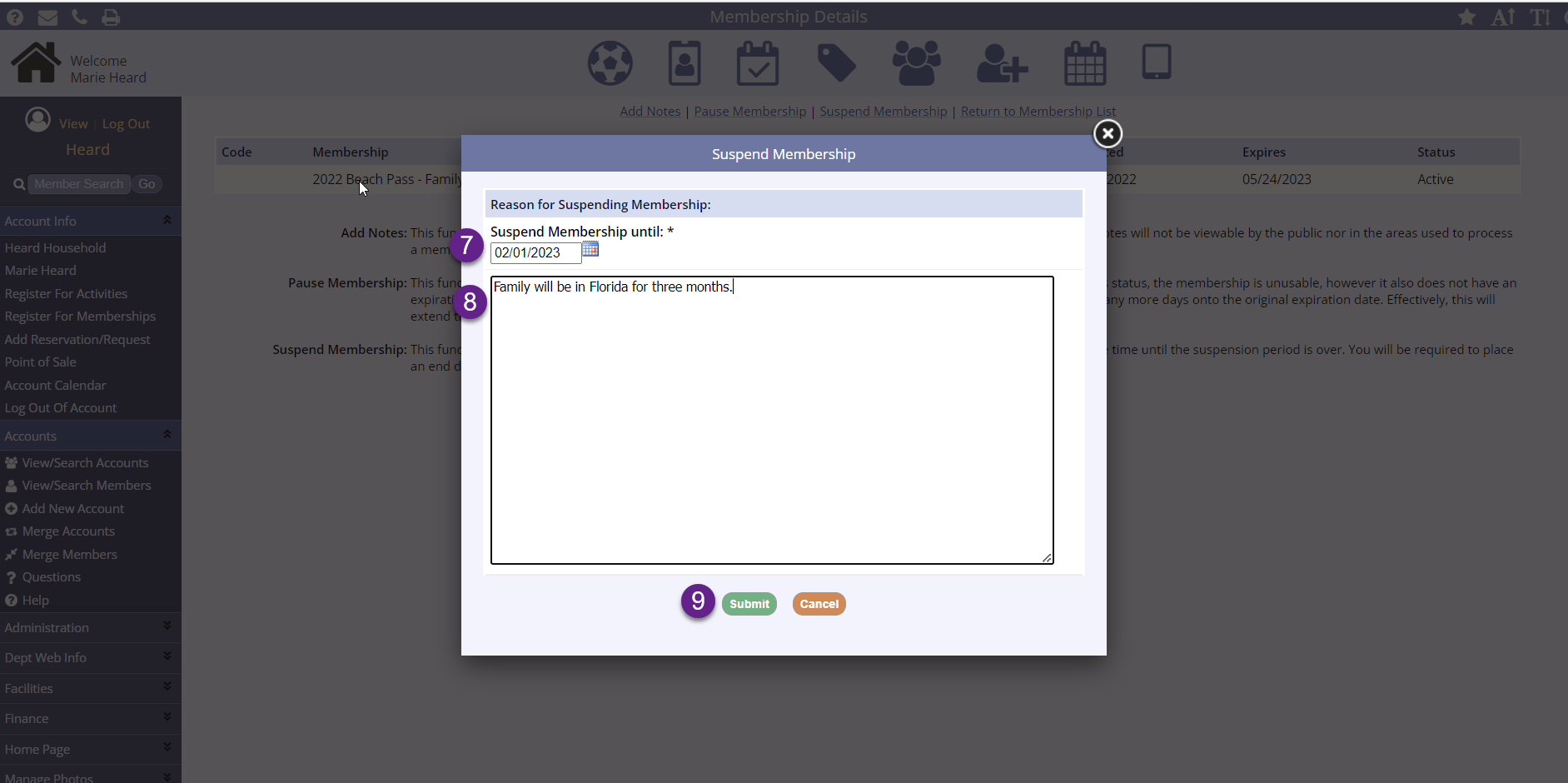When a membership is suspended, the pass will not be validated when scanning nor manually selecting the customer through the Facility Access Portal. Suspending a Membership will not extend the life of the membership. Therefore, if a member in good standing will not be using the membership for a specified period of time but will resume using the membership after a specified date, Pausing the Membership is recommended. For instance, this feature is appropriate for members who spend long periods out of state during the winter.
To Suspend a Membership
- Click the Home Icon on the upper left side of the management screen.
- Enter the household name in View/Search Accounts or View/Search Members.
- Click the correct Member's Name.
- Click the Membership tab at the top.
- Click the Details Link next to the membership you wish to suspend.
- Select Suspend Membership from the top.
- Enter Ending Date for the suspension in the Suspend Membership until: * field.
- Enter a reason for the suspension in the box below.
- Click Submit at the bottom.