If you do not have the membership card or number, you can search a member in POS to make purchases, product check-ins, facility accesses, etc…
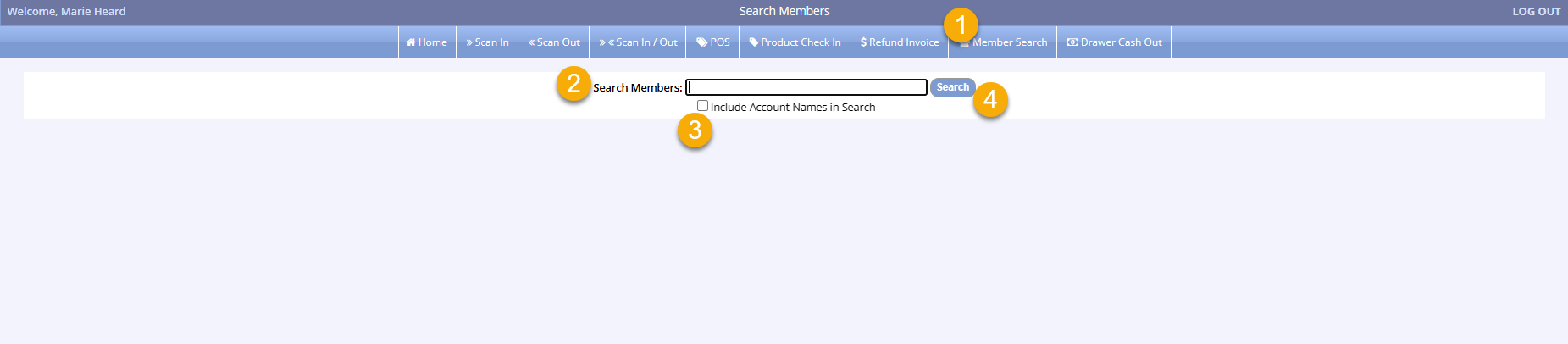
- In the POS, click Member Search in the top bar
- Enter the member name
- Check the Include Account Names in Search box, if applicable
- Click Search
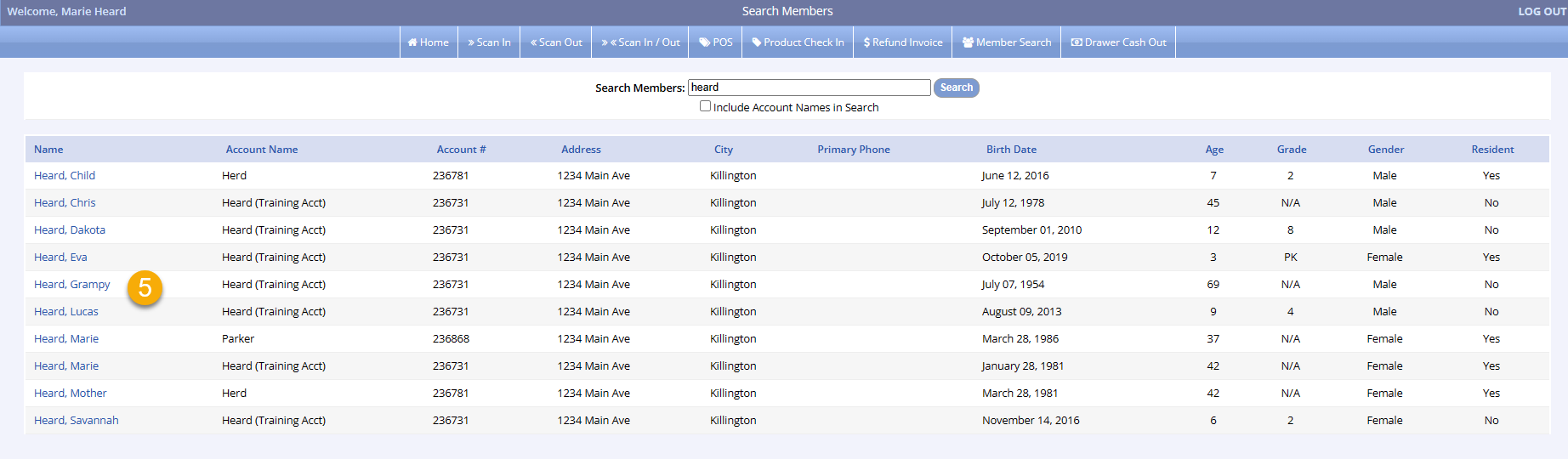
- Click the member name
- The next screen will open that member's account within the POS
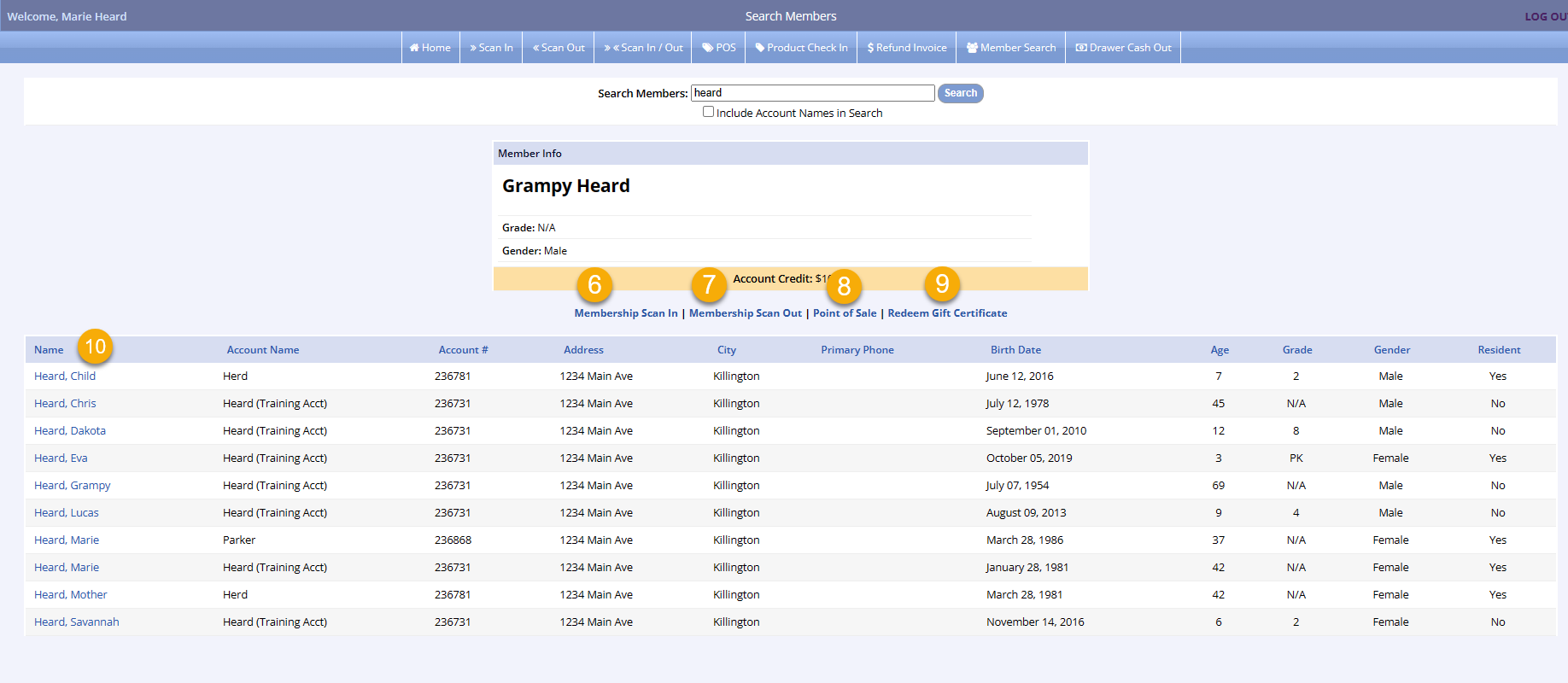
- Click Member Scan In to allow facility access
- Click Member Scan Out to record the member as leaving the facility
- Click Point of Sale to complete POS purchases within the member's account
- Click Redeem Gift Certificate if the member would like to redeem a gift certificate to add credit to their account
- You can view and select other members of the household account in the lower portion of the screen